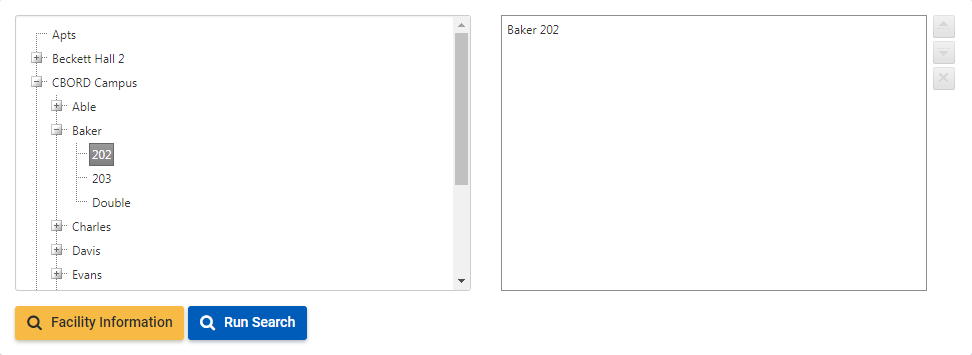
Note: Adding a new patron assignment with assistance via Patron > Add Assignment > Assignment with Assistance is an identical process to adding an assignment with assistance via the Patron > Contracts tab.
Use the following procedure to create a new patron assignment with assistance:
1. Select Add Assignment > Assignment with Assistance from the Assignments section of the Patron menu. The Patron Assignment with Assistance page is displayed.
2. In the Patron Search field, perform a search for and select the patron to be assigned.
3. If necessary, search for an Automatic Assignment. Click Select Batch next to the desired batch.
4. Complete the assignment fields, as necessary. Refer to the Assignment with Assistance Options section for information about each field.
5. In the facility tree, select one or more facilities to assign the patron.
When selecting a facility, drag the facility from the left window to the right window.
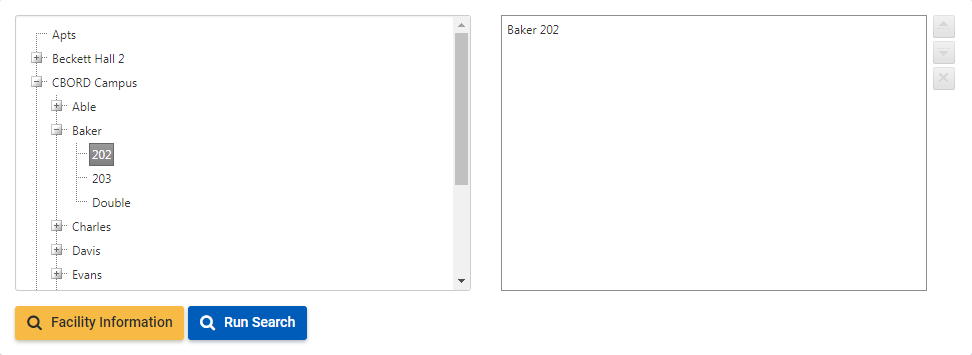
6. When all possible facilities are added, click Run Search. Available spaces will be displayed below the facility tree.
7. Click Select Facility next to a facility. When a facility is selected, the following facility tabs are available:
Select any tab to view or configure information for the selected assignment facility.
8. Once the assignment information is complete, click Save to assign the patron to the facility.