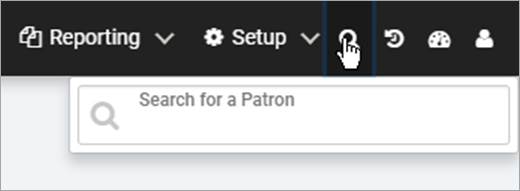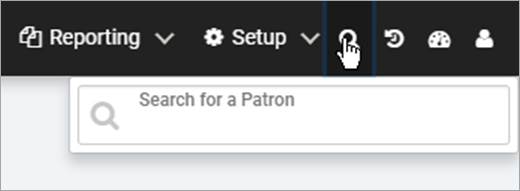
From anywhere in ResCenter, use the Patron Search drop-down menu to search for a patron. Enter all or part of a patron’s name and hit Enter.
If searching by patron ID number, entering the exact ID number and hitting Enter will display the patron’s profile.
If only one patron matches the search value, the patron’s profile will be automatically be displayed instead of the patron search results page.