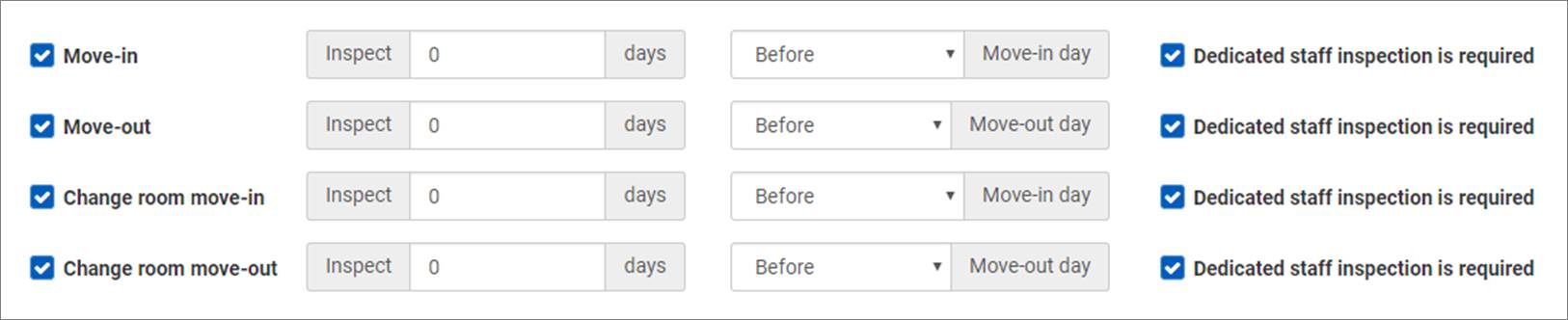
The following scenarios explain the configuration necessary for a pending resident inspection to be scheduled.
Move In
In this situation, the move in is not part of a change room.
1. An assignment is created and has a status of preliminary or active.
2. Actual start date is not required. The Assignment Start Date will be considered the actual start date if one exists. Otherwise, the expected start date will be used.
3. A Room inspection definition is required for that facility (or above in the tree) with the Assignment start date falling within the date range of the Room Inspection definition.
4. The Resident Room Inspection must be DUE. This means:
•The current date is before or after x days from the assignment start date for move in inspections based on the Room Inspection Definition settings.
•There is no existing move in Resident inspection for that assignment.
5. If a Dedicated Staff Inspection is REQUIRED, a Completed Staff Inspection must exist where the Effective date of the Staff Inspection is equal to the Assignment Start Date.
6. If a Dedicated Staff Inspection is NOT REQUIRED, a completed staff inspection must exist for the same facility with a date before or on the assignment start date.
7. In both cases (steps 5 and 6), there CANNOT be a pending staff inspection for the same facility that has an effective date after the completed staff inspection and before (or equal to) the assignment start date.
Move Out
In this situation, the move out is not part of a change room.
1. An assignment is created with either an active, terminated or completed status.
2. Actual end date is not required. The Assignment End Date will be considered the actual end date if one exists. Otherwise, the expected end date will be used.
3. A Room inspection definition is required for that facility (or above in the tree) with the Assignment end date falling within the date range of the Room Inspection definition.
4. The Express Check-out attribute does not have a value of Yes for the move out date for this student.
5. The Resident Room Inspection must be DUE. This means:
•The current date is before or after x days from the assignment end date for move out inspections based on the Room Inspection Definition settings.
•There is no existing move out Resident inspection for that assignment.
6. If a Dedicated Staff Inspection is REQUIRED, a Completed Staff Inspection must exist where the Effective date of the Staff Inspection is equal to the Assignment End Date.
7. If a Dedicated Staff Inspection is NOT REQUIRED, a completed staff inspection must exist for the same facility with a date before or on the assignment end date.
8. In both cases (steps 5 and 6), there CANNOT be a pending staff inspection for the same facility that has an effective date after the completed staff inspection and before (or equal to) the assignment end date.
Change Room Move In
1. Assignment is created and has a status of active. There is another assignment for this student that ends within 24 hours of this assignment.
2. Actual start date is not required. The Assignment Start Date will be considered the actual start date if one exists. Otherwise, the expected start date will be used.
3. The value of the facility attribute, Room Inspection Blackout has either no value or a value of No for this facility on the Assignment Start Date.
4. A Room inspection definition needs to exist for that facility (or above in the tree) with the Assignment start date falling within the date range of the Room Inspection definition.
5. The Resident Room Inspection must be DUE. This means:
•The current date is before/after x days from the assignment start date for move in inspections based on the Room Inspection Definition settings.
•There is no existing move in Resident inspection for that assignment.
6. If a Dedicated Staff Inspection is REQUIRED, a Completed Staff Inspection must exist where the Effective date of the Staff Inspection is equal to the Assignment Start Date.
7. If a Dedicated Staff Inspection is NOT REQUIRED, a completed staff inspection must exist for the same facility with a date before or on the assignment start date
8. In both cases (steps 5 and 6), there CANNOT be a pending staff inspection for the same facility that has an effective date after the completed staff inspection and before(or equal to) the assignment start date.
Change Room Move Out
1. Assignment is created with either an active, terminated or completed status. There is another assignment for this student that starts within 24 hours of this assignment.
2. Actual end date is not required. The Assignment End Date will be considered the actual end date if one exists. Otherwise, the expected end date will be used.
3. The value of the facility attribute, Room Inspection Blackout, has either no value or a value of No for this facility on the Assignment End Date.
4. The Express Check-out attribute does not have a value of Yes for the move out date for this student.
5. A Room inspection definition needs to exist for that facility (or above in the tree) with the Assignment end date falling within the date range of the Room Inspection definition.
6. The Resident Room Inspection must be DUE. This means:
•The current date is before or after x days from the assignment end date for move out inspections based on the Room Inspection Definition settings.
•There is no existing move out Resident inspection for that assignment.
7. If a Dedicated Staff Inspection is REQUIRED, a Completed Staff Inspection must exist where the Effective date of the Staff Inspection is equal to the Assignment End Date.
8. If a Dedicated Staff Inspection is NOT REQUIRED, a completed staff inspection must exist for the same facility with a date before or on the assignment end date
9. In both cases (steps 5 and 6), there CANNOT be a pending staff inspection for the same facility that has an effective date after the completed staff inspection and before (or equal to) the assignment end date.
Understanding Due Dates
On the Room Inspection Definitions page, the following settings are available:
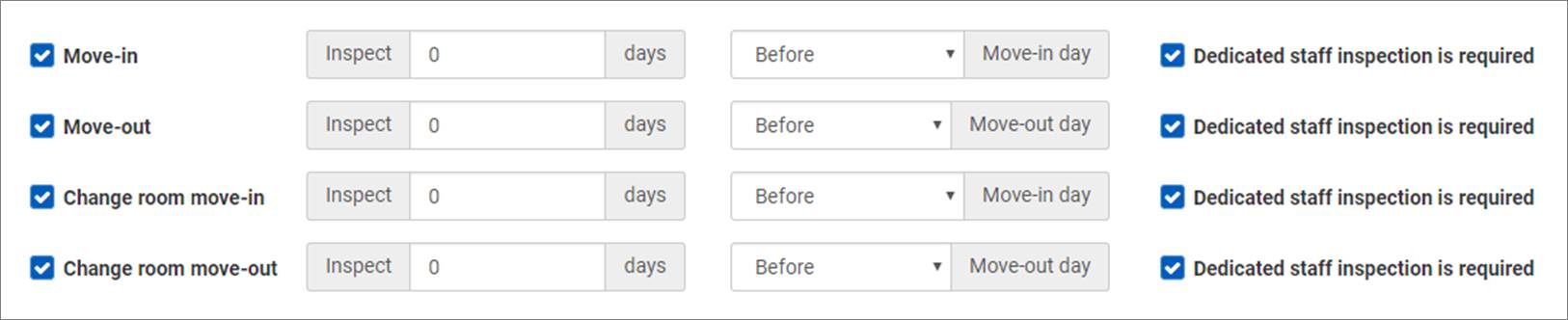
ResCenter uses the term Due Date for the date created based on the settings in the image above. The Due Date is the date when Pending Resident Room Inspections start being available.
For example: For a Move In inspection, if a user configures ResCenter to “Inspect 5 days Before Move-in day,” where the assignment start date is January 15, 2013, this means the Pending Resident Inspection will begin displaying on January 10, 2013. If a user configures ResCenter to “Inspect 3 days After Move-in day,” the Pending Resident inspection will begin displaying on January 18, 2013.
When configuring these dates, a user should consider when the Resident Inspection should be available for the student to sign-off.
Note: It is necessary for a completed Staff inspection to exist for these dates to take effect.
Black Out Dates
At the beginning of the semester, when many students change rooms, an institution may require that Resident Inspections don’t get created for all the room changes. To handle this situation, there is a facility attribute named Room Inspection Blackout. If this attribute is set to Yes for a facility for a certain date range, “change room” Resident Inspections will not be created during those dates. The Propagate Attributes function can be used to set this for all appropriate facilities.
Express Check-Out
If an institution wants to give residents an “Express Check-out” capability, an administrator should configure a WebPatron application function to give residents the option to have an Express Check-out. Use the Express Check-out patron attribute to track this. If this attribute is set to Yes on the move-out date, a pending resident inspection will not be created for the student.
Note: An actual end date on the assignment is required for the Resident Room Inspection to not display when the Express Check-out attribute is set to Yes.