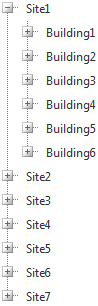
The Search By Facility section of the Patron menu provides users an overview of the occupancy for a floor plan. Users can see which rooms are occupied or available, and view more information about the facility via the Facilities module. For any patrons assigned to the facility, users can view the patron’s profile via the Patron module.
Viewing the Facility Tree
From the Patron menu, select Search By Facility. The Facility Tree is displayed.
The Facility Tree structure provides a visual hierarchy of all of the facilities for an institution. To expand a section of the tree, click on the + icon. To collapse a section, click the - icon.
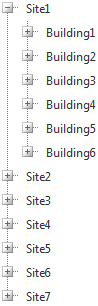
The display date at the top of the Facility Tree shows the facilities that existed on that date, which allows users to view facility changes over time. If the date is changed, click Refresh to update the Facility Tree for that date.
After selecting a facility in the Facility Tree, the facility’s floor plan will be displayed. Floor plans can be uploaded and linked to a facility via Images > Location Images in the Web section of the Setup module.
When a facility is selected, the Facility Tree will be collapsed. To expand the Facility Tree once again, click Facility Tree.